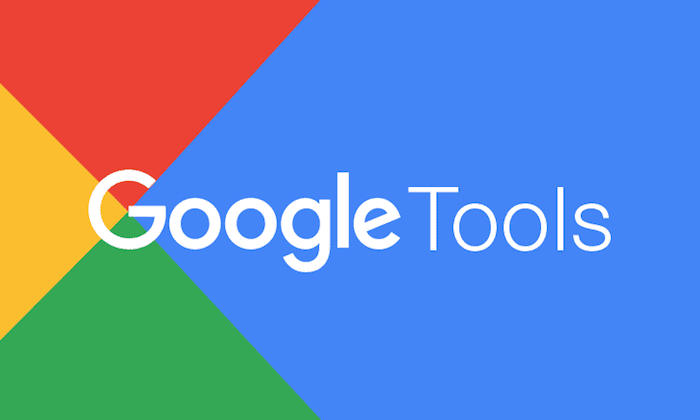Google is the most popular search engine in the world, with over 90% of the global market share1. That means that if you want to succeed in e-commerce, you need to optimize your online store for Google search. But how do you do that?
One of the best ways to improve your e-commerce SEO is to use Google’s own tools. Google offers a variety of free and paid tools that can help you with different aspects of SEO, such as keyword research, technical SEO, content optimization, link building, analytics, and more.
In this blog post, we will show you how to use all Google SEO tools to boost your e-commerce business. We will explain what each tool does, how to use it, and why it matters for your online store. By the end of this post, you will have a better understanding of how to leverage Google’s tools to rank higher, drive more traffic, and increase your sales.
- Google Search Console
Google Search Console is a must-have tool for any e-commerce website owner. It allows you to monitor and improve your site’s performance on Google search. You can use it to:
- Submit sitemaps and individual URLs for crawling and indexing.
- Check your site’s coverage and fix any crawl errors or issues.
- See which keywords and pages bring the most traffic to your site.
- Analyse your site’s impressions, clicks, and position on Google search.
- Optimize your site’s structured data, rich results, and AMP pages.
- Receive alerts and notifications when Google detects any problems on your site.
- Test and validate your mobile usability and speed.
To use Google Search Console, you need to verify your site ownership by adding a meta tag, uploading a file, or using other methods2. Once verified, you can access the dashboard and explore the various reports and tools available.
- Google Analytics
Google Analytics is another essential tool for e-commerce SEO. It helps you measure and analyse your site’s traffic and user behaviour. You can use it to:
- Track and compare various metrics, such as sessions, users, bounce rate, conversion rate, revenue, etc.
- Segment your audience by demographics, interests, behaviour, location, device, etc.
- Set up goals and events to measure specific actions on your site.
- Create custom reports and dashboards to visualize your data.
- Enable e-commerce tracking to see detailed information about your transactions, products, and customers.
- Integrate with other Google tools, such as Google Ads, Search Console, Optimize, etc.
To use Google Analytics, you need to create an account and add a tracking code to your site3. You can then access the reports and insights from the dashboard or use the mobile app.
- Google Keyword Planner
Google Keyword Planner is a keyword research tool that helps you find relevant keywords for your e-commerce SEO strategy. You can use it to:
- Discover new keyword ideas based on your products, categories, or competitors.
- See the monthly search volume, competition level, and bid range for each keyword.
- Filter and sort the keywords by various criteria, such as language, location, device, etc.
- Create and download keyword lists for your campaigns.
- Get historical and forecast data for your keywords.
To use Google Keyword Planner, you need to have a Google Ads account. You can then access the tool from the Tools & Settings menu in Google Ads.
- Google Trends
Google Trends is a tool that shows you how popular a keyword or topic is over time. You can use it to:
- Explore the trending searches and topics in different regions and categories.
- Compare the interest level of different keywords or topics over time.
- See the related queries and topics for each keyword or topic.
- Analyse the seasonal fluctuations and patterns of demand for your products or categories.
- Find new opportunities and niches based on emerging trends.
To use Google Trends, you don’t need an account or verification. You can simply enter a keyword or topic in the search box and see the results.
- Google PageSpeed Insights
Google PageSpeed Insights is a tool that measures and improves your site’s speed. It is important for e-commerce SEO because site speed affects user experience and ranking. You can use it to:
- Test your site’s speed on both mobile and desktop devices.
- See how your site performs according to various metrics, such as First Contentful Paint (FCP), Largest Contently Paint (LCP), Time to Interactive (TTI), etc.
- Get a score from 0 to 100 for each metric and device.
- Get suggestions and recommendations on how to optimize your site’s speed.
- See the estimated savings in loading time and data usage for each optimization.
To use Google PageSpeed Insights, you just need to enter your site’s URL and click Analyse. You can then see the results and follow the suggestions.
- Google Mobile-Friendly Test
Google Mobile-Friendly Test is a tool that checks and improves your site’s mobile usability. It is important for e-commerce SEO because mobile-friendliness is a ranking factor and affects user experience. You can use it to:
- Test your site’s mobile-friendliness by entering your site’s URL or code.
- See how your site looks and works on a mobile device.
- Get a pass or fail result based on various criteria, such as text size, viewport, clickable elements, etc.
- Get suggestions and recommendations on how to fix any issues.
- See the resources that are blocked or unavailable on your site.
To use Google Mobile-Friendly Test, you just need to enter your site’s URL or code and click Test URL or Run Test. You can then see the results and follow the suggestions.
- Google Search Central
Google Search Central is a resource hub that provides information and guidance on how to optimize your site for Google search. You can use it to:
- Learn the basics and best practices of SEO from the official documentation.
- Stay updated on the latest news, announcements, events, changes, and features from Google.
- Watch videos and podcasts from Google experts and webmasters.
- Join the community and get support from other SEO professionals and Google staff.
- Access various tools and reports, such as URL Inspection, Rich Results Test, AMP Test, etc.
To use Google Search Central, you don’t need an account or verification. You can simply visit the website and explore the content and tools available.
- Google Optimize
Google Optimize is a tool that helps you test and improve your site’s design and content. It is important for e-commerce SEO because it can help you increase your conversion rate and revenue. You can use it to:
- Create different versions of your site’s pages, such as changing the layout, colour, text, images, etc.
- Run experiments to see which version performs better according to your goals.
- Segment your visitors by various criteria, such as behaviour, device, location, etc.
- Personalize your site’s experience for different segments of visitors.
- Integrate with Google Analytics to measure and analyse your results.
To use Google Optimize, you need to create an account and install a snippet on your site. You can then access the dashboard and create your experiments.
- Google My Business
Google My Business is a tool that helps you manage your online presence on Google search and maps. It is important for e-commerce SEO if you have a physical store or location that you want to promote online. You can use it to:
- Create and update your business profile with information such as name, address, phone number, website, hours, etc.
- Add photos, videos, posts, offers, events, products, etc. to showcase your business.
- Respond to customer reviews and questions.
- See how customers find and interact with your business on Google.
- Manage multiple locations from one account.
To use Google My Business, you need to create an account and verify your business. You can then access the dashboard and manage your profile.
- Google Ads
Google Ads is a tool that helps you advertise your products or services on Google search and other platforms. It is important for e-commerce SEO because it can help you reach more potential customers and increase your brand awareness. You can use it to:
- Create different types of ads, such as text ads, shopping ads, display ads, video ads, etc.
- Target your ads based on keywords, audiences, locations, devices, etc.
- Set your budget and bidding strategy for each campaign.
- Track and measure your ad performance and ROI.
- Optimize your ads based on data and insights.
To use Google Ads, you need to create an account and set up your billing information. You can then access the dashboard and create your campaigns.
- Google Merchant Center
Google Merchant Center is a tool that helps you upload and manage your product data for Google shopping ads. It is important for e-commerce SEO because it can help you showcase your products on Google search and other platforms. You can use it to:
- Create and update your product feed with information such as title, description, price, image, availability, etc.
- Validate and troubleshoot your product data for errors or issues
- Optimize your product data for better performance
- Sync your product data with other Google tools, such as Google Ads, Search Console, Analytics, etc.
- Use Google Merchant Center to upload and manage your product data for Google shopping ads. You can use it to.
- Create and update your product feed with information such as title, description, price,image, availability, etc.
- Validate and troubleshoot your product data for errors or issues.
- Optimize your product data for better performance.
- Sync your product data with other Google tools, such as Google Ads, Search Console, Analytics, etc.
To use Google Merchant Center, you need to create an account and link it to your Google Ads account. You can then access the dashboard and upload your product feed.
- Google Lighthouse
Google Lighthouse is a tool that helps you audit and improve your site’s quality and performance. It is important for e-commerce SEO because it can help you identify and fix issues that affect your ranking and user experience. You can use it to:
- Run audits on various aspects of your site, such as SEO, accessibility, performance, best practices, etc.
- See how your site scores on each aspect and get a report with detailed information and suggestions.
- Compare your site’s performance with other sites and see how you can improve.
- Use the Chrome extension or the web version to audit any page on your site.
To use Google Lighthouse, you can either install the Chrome extension or visit the web version. You can then enter your site’s URL and choose the aspects you want to audit.
- Google Alerts
Google Alerts is a tool that helps you monitor the web for any mentions of your brand, products, competitors, or keywords. It is important for e-commerce SEO because it can help you stay updated on the latest trends, news, reviews, feedback, opportunities, and threats. You can use it to:
- Create alerts for any keywords or phrases that are relevant to your e-commerce business.
- Choose the sources, frequency, language, region, and delivery method for each alert.
- Receive email notifications or RSS feeds whenever Google finds new results for your alerts.
- Track and analyse the sentiment, volume, and impact of the mentions.
- Respond to positive or negative feedback, engage with potential customers, or take action on any opportunities or threats.
To use Google Alerts, you need to create an account and sign in. You can then access the dashboard and create your alerts.
Conclusion
These are the Google SEO tools that can help you improve your e-commerce business. By using them effectively, you can optimize your site for Google search, drive more traffic, increase your conversion rate, and grow your revenue.
We hope you found this blog post helpful and informative. If you have any questions or feedback, please leave a comment below. And if you need professional help with your e-commerce SEO strategy, feel free to contact us at eStores Expert. We are a team of experienced and certified e-commerce SEO specialists who can help you achieve your online goals.
Thank you for reading!